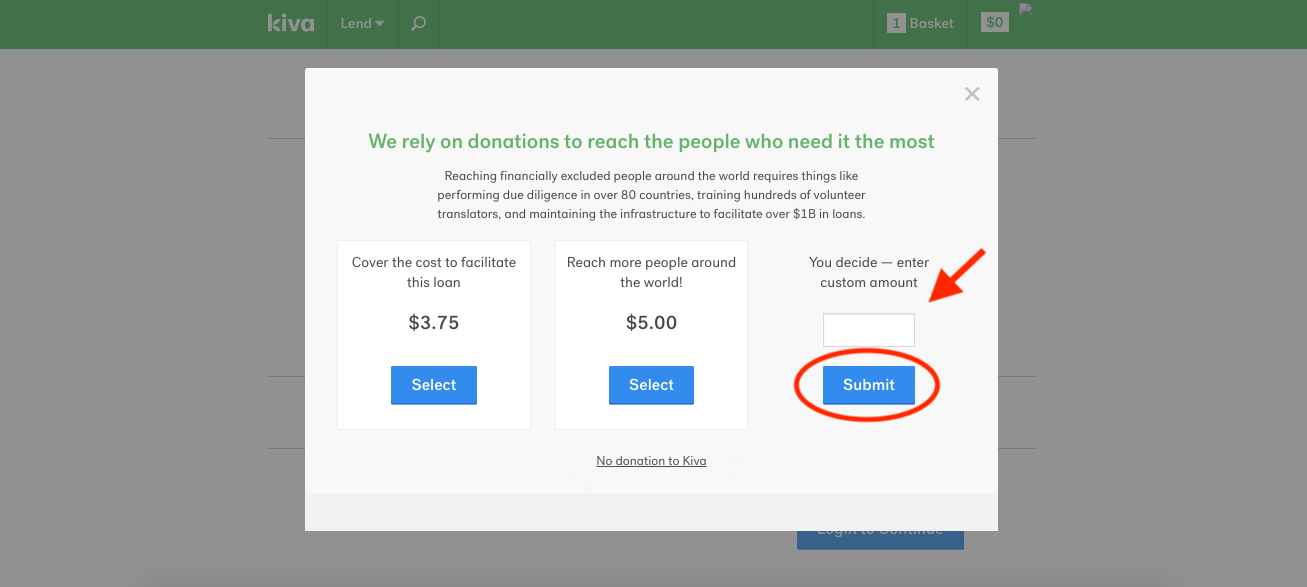How to Lend on Kiva?
If you are a borrower trying to explain to a member in your community how to lend to your Kiva campaign or a lender trying to navigate lending on Kiva this page is for you!
This step-by-step guide will help you master lending on Kiva and hopefully answer any questions you might have!
Step 1
Browse the loans on the Kiva US website
Customize your search by using the filters in the top right.
Step 2
Select the amount you want to lend - you can lend any amount over $25.
Click “Lend Now”
Step 3
Click “Proceed to checkout”
Step 4 :
Click “Login to Continue” or
Click on the Pencil Icon to customize your Kiva donation
Step 5 :
Customize your Kiva donation then click “Submit”
Step 6 :
Login with your Kiva account or
Click “Create a new Kiva Account”
Step 7 :
Choose a form of Payment
once you have put in your information click “Checkout”